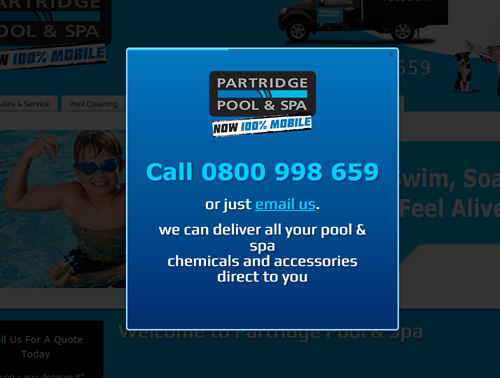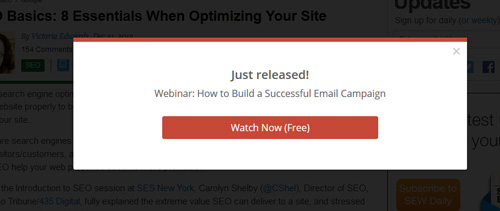One of the biggest challenges for any website owner or marketers is how to get more people to do something on your website whether it is buy, sign-up, download, subscribe or enquire.
Competing for that all-important attention from impatient website visitors can be a real head scratcher. Enter pop-ups.
Historically pop-ups have a reputation as an annoying distraction, interfering with the user experience. Although they do have a bad reputation, but there is evidence that they a) work and b) done properly you can avoid annoying existing or potential customers.
If you have identified your audience needs correctly, and have something that they are interested in given their motivations and drivers, then they shouldn't be seen as an annoyance. Not all visitors to your site are good leads, and these won't convert to a sale anyway. You only need to worry about the visitors who actually want and need what you have to offer.
First - what is a pop-up?
Pop-up is a generic term used for website pop-ups. More specifically, they are the type of pop-up that appears on top of your current browser page. These days they’re typically what is called “modal” which means that they are part of the page a visitor is browsing and (importantly) cannot be blocked by pop-up blockers.
How pop-up's are triggered
- Timed - A time-driven pop-up will appear after a visitor is on your site or a page for a given amount of time. You need to test the timing of the pop-up to see which is the optimum time as a few seconds to soon (or too late)
- Behavioral pop-up The behavior driven pop-up appears after a certain condition is met or action taken. For example, a behavior-driven pop-up may appear after a visitor gets to their third page on your site or opens a specific page on your site (like the homepage). You could also activate the pop-up when the visitor clicks on something – this is considered the least intrusive because the visitor is expecting something to happen when they click. These would be my preferred type of pop-up because there is some context for showing them what you have in your pop-up.
- Entry pop-ups appear as soon as a landing page or website has loaded, essentially blocking a visitor from seeing the page they wanted to see until they’ve engaged with it. The pop-up appear before anybody has seen your page’s image, read its USP, or had the value of engagement communicated with them in any way. They can be a bit contentious, but shouldn't be dismissed out of hand.
- The exit pop-up shows itself when a visitor browses to a site different than yours. It behaves just like a regular pop-up and is a great opportunity to extend a special offer to entice visitors before they’re gone. This is my least favourite pop-up because the visitor has already decided to leave, but they can be used to prompt an action that is logical at that point, like a social share:.
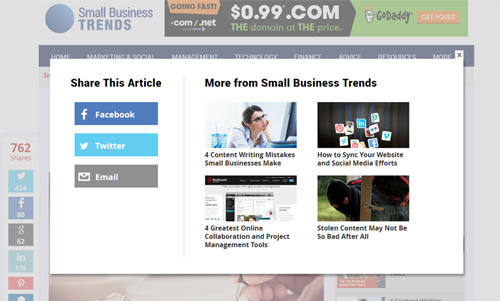
Tips for effective use of pop-ups
- Choose the right offer and call to action – probably THE most important rule. Choosing the right message, offer and/or call to action is critical. Just like creating any ad, your image or graphic should be eye catching and interesting and your text should be straight to the point. Provide a clear benefit along with a strong call-to-action. Many visitors are accustomed to closing pop-up boxes immediately, so you only have a second to get their attention. Do it by including a catchy headline, statistics or interesting facts .
- Only show the entry pop-up to new visitors. If someone has been to the site and not responded the first time, chances are they won't respond when they come back for the third or forth time either. This will require a cookie.
- Don't rely on them for important information. If people close your pop-up without reading them, don't penalise them. Include your offer elsewhere on the site in side columns etc.
- Get the timing right - You can show a pop-up at different points in the customers experience on your site. Think about the point in their journey through your site and when it would be appropriate to show a pop-up. You may want to offer special shipping rates only to 'loyal' visitors who spend a certain time on the site. Conversely, you may want to show it early to stop people leaving and spend more time looking around.
- Don't hide the 'X'. Make sure they can close the pop-up easily if they want – which means making the 'close' or 'x' where it can be easily seen.
- Fade out or de-saturate the background so it can be seen more easily and is something clearly separate from the background content
- Test Test Test – test the graphics, the headlines, the content and the offer. And make sure it works as expected.
Pop-ups don't have to be in the centre of the browser window: 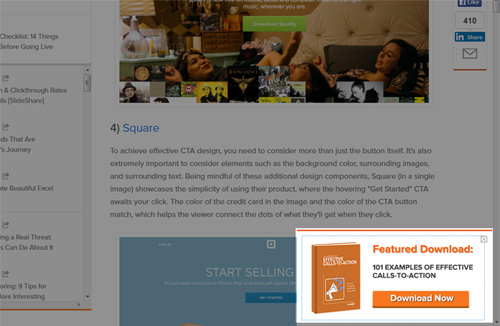
The downside of pop-ups
Most of the downside of using pop-ups has to do with them being used in the wrong place, at the wrong time with the wrong content being shown to the wrong person.
Many case studies show they work – but you should be aware of some of the traps so you can minimise the chance that you are being super-annoying.
- If you overuse them they will just be ignored, much like banner advertisements
- Some visitors, especially those who are familiar with technology, don't like pop-ups and will even instantly exit a site with a pop-up.
- Some pop-ups might slow your page load time down which is a factor in conversions as well as SEO.
- Knowing what the right message is to show at the right time can be a challenge.
Go beyond email capture and sales leads
Pop-ups can also be used:
- To make a special offer like the one above - in this case, to watch a webinar
- For prompted customer support chats. A pop-up will ask the visitors if they would like to speak with a customer service representative.
- To answer a potential question from visitors - before they ask it. (We ship free throughout NZ) or (no shipping on orders over $150)
- To introduce discounts (10% Off Your First Order! Use Coupon Code YESPLEASE)
- To launch a new product:
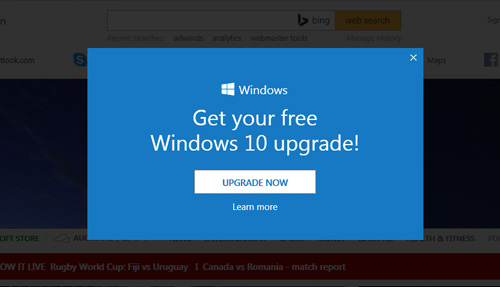
Even though many are cynical about pop-ups, they do work. Each type of pop-up works in different situations and it is important to figure out if pop ups work for your particular industry and if so, what options are best for you.
And if they don't work – don't do it! You may find the downside outweighs the benefits – but you won't know unless you try.