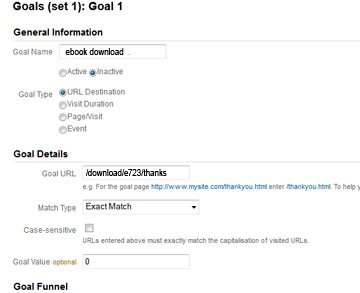Your website conversion rate is a simple calculation that says "of the people coming to my site, how many take the action I want?"
To calculate conversion rate take the number of goals achieved and divide by total visits. So if you get 100 visits to your site, and only 3 take the action you want:
3 divided by 100, then multiplied by 100 to get a percentage, equals 3%.
If you get 832 visits to your site in a given period, and 45 download your e-book and 17 fill in your contact form:
Conversion rate for eBook: (45 / 832) x 100 = 5.4%
Conversion rate for contact: (17 / 832) x 100 = 2.0 %
These numbers might look low, but they are quite typical!
In most cases, the number of visits is an easy figure to obtain as every website statistical reporting tool will give you this figure.
The 'take action' part, is more difficult, because you require some kind of trigger that tells your reporting tool to take note that it's happened.
Conversion data in Google Analytics
Google Analytics reports conversions in three ways:
- Achievement of a goal which can be a destination URL like a thank you page, or an event like clicking on download. You can use time on site and pages per visit also
- E-commerce activity
- Multi-channel Funnels, which report on how your traffic sources work together to create conversions.
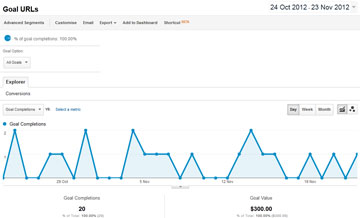
Having GA report this information means you can filter the report by different segments, such as search traffic and referral sources.
Setting up Google Analytics to Report Conversions
Setting up conversion reporting in Analytics is particularly important if you are running Adwords campaigns, as this information can be fed back into Adwords to calculate a very specific ROI for individual ads and keywords.
But even if you aren't running Adwords or something similar, it is much more important to know the number of sales or leads your received, than the number of visitors you got.
1. Setting up Goal conversions
Goals are set up via the Admin section of Google Analytics
This is probably the easiest to set up because you just define the goal and away you go.
If you are a non-commerce site you can set up a page such as your contact thank you page as a goal.
You can also set-up events as goals, say clicking on a download or subscribe button.
Events need to have tracking code added to your website so you might need your web developer to do this for you, but goal URLs are easy to set up if you can identify a specific end page that the visitor will see after performing an action.
ECommerce tracking
This requires a bit more setup because more complex tracking needs to be added to your site.
Although you can tell how many sales your site is generating from your order information, adding this tracking will give you information about which traffic sources (e.g social media vs search) and keywords are leading to sales.
You will probably need to get your web developer to do this for you, or see this detailed step by step guides to setting up ECommerce Tracking in Google Analytics
Multi Channel Funnels
Multi Channel Funnels needs goals and/or ECommerce tracking set up to work.
It goes beyond simple conversion measures to show you other customer interactions that occurred before the one immediately prior to purchasing from you. This will tell you how the other channels contributed to the final purchase or action, such as how many touch points the customer used before a conversion.
Find out more about Multi Channel Funnels
With conversion tracking in place, it makes it much easier to see areas where potential sales are lost, and calculate return on marketing activities such as Adwords and SEO.