Google Analytics is one of the most common reporting tool used for small-medium and even some large websites.
It's very powerful, with a huge amount of information that can tell you how many visits your website gets, where they are coming from and what they are doing when they get there.
But what does it all mean?
Firstly, Why bother?
Primarily, website statistics are all about improvement. You'll know if your business is doing well, irrespective of how your website contributes to it. But to understand how to improve things, and specifically how to get your website to contribute more in the way of sales – you need to know what is happening, and even more importantly – what isn't happening.
To do this, you need to know what your analytics are telling you beyond the simple 'x number of visitors' – partly because this can be highly misleading (more on this later). I'm not suggesting your website statistics will tell you everything you need to know, but it will give you a good steer as to the areas you need to pay more attention to.
This article focuses on the visitor statistics that can be found under the 'Audience' section of Google Analytics. We'll be following up with another article with more detail on Acquisition (how people got to your site) and Behaviour elements (the stats under the 'Behaviour' and 'Conversions' sections of Analytics).
Warning – before you start
Understand that some of the data that Google gives you is rubbish. Its not really Google's fault, but Analytics can't tell very well if a visit is a real person or a script masquerading as one. So be a bit cautious about taking them on face value, and read Google Analytics - removing referral spam.
Ok, what do all these numbers mean? We'll cover the more meaningful ones
1. Sessions [formally, Visits]
How many times someone (or something) came to your site
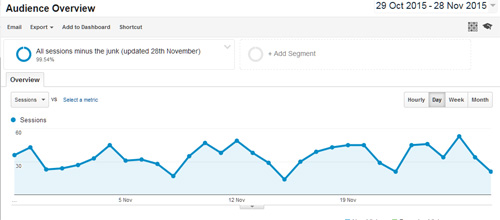
This is what you see when you first login to Analytics. By default it shows you the number of sessions for the last 30 days. You can adjust that for whatever period you'd prefer, as well as comparing it to the previous period.
A session is counted if someone visits your site, once or several times, within a (by default) 30 minute interval. So if I spend 15 minutes checking out your site and a few of your competitors, ducking back and forth between your website and theirs, it will count as one session. If I come back to your site a day later, it will be a new session. One person, two sessions.
From the graph you'll see if your sessions (visits) increased during the month, if your weekends are slower than weekdays etc. Change the date range (top right) to show a longer period to get a better idea of trends.
As a general rule the more visits you have, the more of them will turn into a sale. So think of them as potential leads. Like any other lead source, the more relevant the lead, and the more of them you get – the better!
Why can visitor (session) numbers be misleading? Because within these visitor numbers can be a whole pile of fake visits (visitor spam) and/or visits from people who will never buy from you - like people from Tailand if you are an Auckland based hairdresser. So you need to dig a little deeper.
You may find An introduction to Google Analytics Segments useful, as it will show you how to filter out visitors you're not interested in.
If you need more visitors, here is how to get them: How to get more people to visit your website.
2. Users
Analytics tries to work out if someone (or something) has been to your site previously. It is intended to give you an idea of the number of 'individual' visits or 'users' came to your site, through the user of cookies to identify if that device (assuming it's got a user!) has been to the site before.
If the number of users and the number of sessions are close together it probably means people come to your site once and don't return. If the number of visits is a lot higher than the number of users, it means people visit your site multiple times. You can also get an indication from the statistic 'Percentage of New Sessions'.
Whether it's good or bad depends on your site goals.
But wait, there's more
You can access more information from the menu on the left hand side of the Analytics screen.
Click on Audience to display the sub-menu.
3. Demographics
This can be an interesting one, if you want to know if you are targeting the right age range or gender
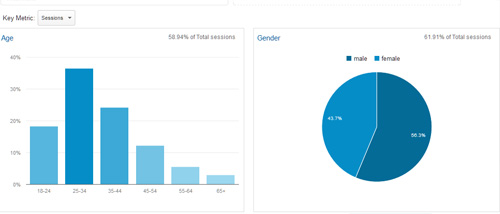
You have to have Analytics supporting advertising features to see this. Google also withholds some data so that you can't infer anything about individual users, so this information should be taken as a general indication only.
Use as a signal that somethings up with the quality of your sessions (leads) if you are offering something to suit 20 year old females and your demographics are skewed towards 35-44 year old males.
If this is the case, you may need to re-think your target demographic, or change your brand and marketing message to appeal to the right people.
4. Geographic location
This is possibly one of the more overlooked bits of information.
Click on Geo then Location and you will see where your visitors are coming from. This is especially important if your customers come from a specific geographical area. So if you are an electrician in Auckland, for example and see this:

It's not too bad – 88% of your visitors are from New Zealand. The rest are pretty much junk because the chances of someone in Italy using your services is pretty slim (yes I know there are possible exceptions but by and large, these are rare).
Click on 'City' and you'll see a further breakdown.
So if you are a small business servicing a suburb in Auckland and you find that only 40% of your visits are from Auckland, then you know that you may need to:
- Focus on improving your search rankings for phrases that include your location
- Include location specific content on your site is one way to improve this
- Make sure you are hosted in NZ
- Use local business and their websites as referral sources
- Use social and other networking and advertising tactics to attract local visitors
5. Mobile
Are you being harassed by web developers because your site isn't mobile- friendly? Wondering if you should really be concerned?
This will tell you. Click on Mobile then Overview.
This shows you the breakdown of your users and what devices they are using.
Don't be fooled into thinking that your target audience will just put up with a site that is tiny on a smartphone - they'll just go to your competitor who makes it easy for them to find that phone number or other information they're after.
As a rule of thumb we recommend:
- If mobile users are less than 10% of visitors, decide whether you want to do something about it just yet.
- If mobile users are between 10 and 20% you should start planning on making your site mobile friendly if it isn't already
- If mobile users are over 20% you should have done it already
You could also look at this data but apply a 'only visitors from New Zealand' segment filter to see how it pans out for your most relevant leads.
But wait, there's even more!
There are other statistics you can access, specifically:
- Bench-marking
- Interests
- Active users
- Cohort Analysis
Are more relevant for those businesses that have the kind of marketing activity that make this data more relevant and/or useful but that isn't everyone – but feel free to have a play!
A bit about behaviour
On the first screen you see when you login to Analytics, underneath the chart you will also see some other, behaviour related statistics.
Page views means how many pages your visitors looked at. Generally speaking, if they only look at one or two pages, then your site isn't doing much to hold them – unless of course your site only has a half dozen pages on it to start. Or if you have an active blog that tends to attract single page visits.
Average Session Duration tells you on average how long (on average) a session lasts. If it's only 30 seconds, then you can be confident that your site isn't grabbing people (unless of course, it's a one page site with your phone number on it!)
If you want people to spend longer on your site and look at more stuff, try:
- Adding helpful content
- Link from pages on a topic to other similar pages
- Have links from helpful content to your service/product pages
- Include interactions, video, downloads and other content that keeps people engaged
We provide monthly analytics reports as a stand alone service for anyone, anywhere that has Google Analytics installed but doesn't have the time or inclination to figure out what it all means. Get in touch if this is you.



